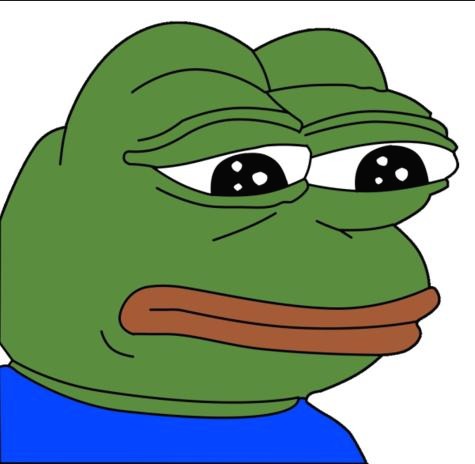자기 혐오 개발자
[Java]Java에서 SFTP로 파일 전송 및 리눅스 명령어 실행 본문
private final String svrIp = "127.0.0.1";
private final String user = "아이디";
private final String passwd = "비번";
/**
* FTP 전송 테스트.
*
* @param id
* @param model
* @param svcIdx
* @return
* @throws IOException
*/
@RequestMapping(value = "/test/ftpTransferingTesting", method = RequestMethod.GET)
public String ftpTransferingTesting() throws IOException {
Channel channel = null;
ChannelSftp sftpChannel = null;
Session session = null;
String result = "1";
String rDir = "/폴더1/폴2/test_folder";
String lDir = "C:\\download";
StringBuffer sb = new StringBuffer();
try {
// 채널 생성.
session = returnSession(svrIp, user, passwd);
channel = session.openChannel("sftp");
channel.connect();
sftpChannel = (ChannelSftp) channel;
sftpChannel.cd(rDir);
// sftpChannel.get("estt.txt", lDir + "/" + "estt.txt");
// 현재 로컬서버의 파일을, 원격 리눅스 서버에 복사한다.
sftpChannel.put(lDir + "/" + "test_file_from_local.txt", "test_file_from_local_3.txt");
// 원격 리눅스 서버의 ls 명령어를 수행한 후 결과를 보낸다.
Vector filelist = sftpChannel.ls(rDir);
for (int i = 0; i < filelist.size(); i++) {
sb.append(filelist.get(i).toString() + "\n\r");
}
model.addAttribute("result", result);
model.addAttribute("result_txt", sb.toString());
} catch (Exception e) {
sftpChannel.disconnect();
session.disconnect();
e.printStackTrace();
model.addAttribute("result", "0");
model.addAttribute("result_txt", "싪");
} finally {
sftpChannel.disconnect();
session.disconnect();
}
return "jsonView";
}
/**
* 명령어 보내기
*/
@RequestMapping(value = "/test/ftpCommandingTesting", method = RequestMethod.GET)
public String ftpCommandingTesting(@RequestParam(value = "command_line", defaultValue = "") String command_line,
Model model) throws IOException {
System.out.println(" TEST 1234 = " + command_line);
Session session = null;
String result = "1";
ChannelExec channelExec = null;
StringBuffer sb = new StringBuffer();
try {
// 채널 생성.
session = returnSession(svrIp, user, passwd);
String sudoCommand = command_line;
channelExec = (ChannelExec) session.openChannel("exec");
InputStream in = channelExec.getInputStream();
// 명령어 수행.
channelExec.setCommand(sudoCommand);
channelExec.connect();
BufferedReader reader = new BufferedReader(new InputStreamReader(in));
String line;
int index = 0;
// 결과를 읽어 들인다.
while ((line = reader.readLine()) != null) {
System.out.println(line + "\n");
sb.append(line + "\n");
}
int exitStatus = channelExec.getExitStatus();
channelExec.disconnect();
session.disconnect();
if (exitStatus < 0) {
System.out.println("Done, but exit status not set!");
} else if (exitStatus > 0) {
System.out.println("Done, but with error!");
} else {
System.out.println("Done!");
}
model.addAttribute("result", result);
model.addAttribute("result_txt", sb.toString());
} catch (Exception e) {
channelExec.disconnect();
e.printStackTrace();
model.addAttribute("result", "0");
model.addAttribute("result_txt", "실패");
} finally {
channelExec.disconnect();
}
return "jsonView";
}
// session 생성.
private Session returnSession(String svrIp, String user, String passwd) throws Exception {
Session session = null;
try {
JSch jsch = new JSch();
session = jsch.getSession(user, svrIp, 22);
session.setPassword(passwd);
session.setConfig("StrictHostKeyChecking", "no");
session.connect();
} catch (Exception e) {
session.disconnect();
e.printStackTrace();
}
return session;
}
참조 : https://stackoverflow.com/questions/11532890/running-linux-commands-on-java-through-jsch
'Java,JSP' 카테고리의 다른 글
| file업로드시 이미지 미리 썸네일로 보여주기 (0) | 2018.06.15 |
|---|---|
| Spring에서 Scheduler가 두 번 도는 경우. 중복 실행 (1) | 2018.06.15 |
| 수정된 jsp 파일이 적용되지 않을때. (0) | 2018.05.29 |
| [Java]스프링 트랜잭션 Working Code (0) | 2018.05.21 |
| [Java] Velocity. 스프링에 적용 (0) | 2018.05.18 |